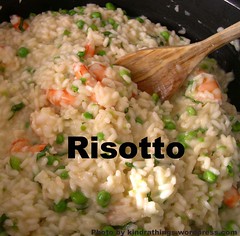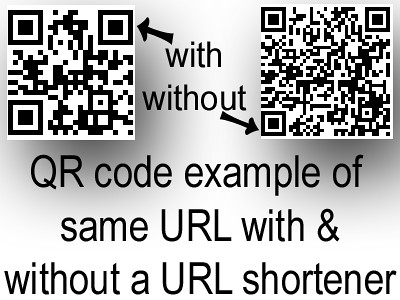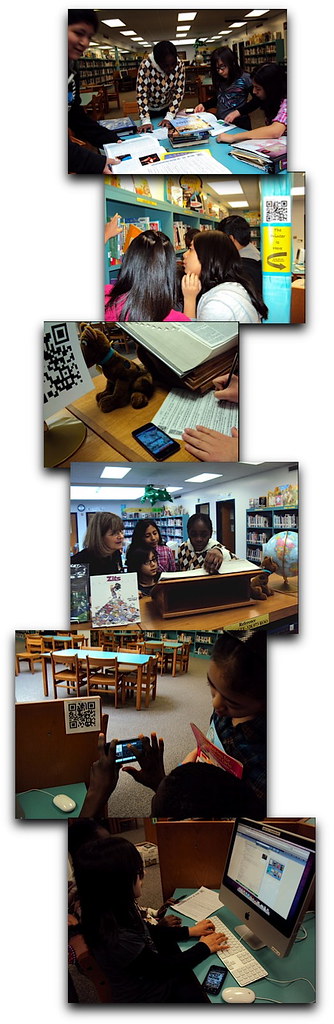 I remixed this awesome scavenger hunt originally created by Joyce Valenza and added a QR Code Twist!
I remixed this awesome scavenger hunt originally created by Joyce Valenza and added a QR Code Twist!
I re-worked some of the questions for a lesson with Mrs. Potsiadlo’s adorable ESOL class. I like having clues that are cute, easy to follow, and visual. I want our kids to have fun & feel successful with this QR Code Quest!
You can also use this lesson for Library Media orientation, or even re-mix the questions, QR Codes, & hints for just about ANY subject area!
 To create the hints I used a combination of Photoshop, Flickr, bit.ly and my favourite QR Code generator, Kaywa.
To create the hints I used a combination of Photoshop, Flickr, bit.ly and my favourite QR Code generator, Kaywa.
First I created the Hint. For my kids who are learning English I thought it would be better to combine the hint with pictures. So I combined Creative Commons images with clearly worded hints – but I also wanted to add in some key words that we’ve been working on like genre, fiction, nonfiction and title.
Multi-step clues & questions were important, too. To give a little insight on how this lesson was created I’ll go through questions 6-8 which all had to do with Italian cookery.
 In Question 6. I wanted them to find two of our Italian cookbooks in the 641 section of Nonfiction. I found online pics of the exact two cookbooks we have in our collection, combined them with a sporty red & white checkered cloth jpeg, a pizza, and the hint. Putting this all together with photoshop, I saved this as a .jpeg & uploaded it to Flickr. Taking the Flickr .jpeg URL of this pic I pasted it into Bit.ly to get a shorter URL (that makes an easier to scan or read & prettier QR code – more on that below in the Tech Tip section!) Now with the shorter URL it was time to open another tab on my browser and go to my
In Question 6. I wanted them to find two of our Italian cookbooks in the 641 section of Nonfiction. I found online pics of the exact two cookbooks we have in our collection, combined them with a sporty red & white checkered cloth jpeg, a pizza, and the hint. Putting this all together with photoshop, I saved this as a .jpeg & uploaded it to Flickr. Taking the Flickr .jpeg URL of this pic I pasted it into Bit.ly to get a shorter URL (that makes an easier to scan or read & prettier QR code – more on that below in the Tech Tip section!) Now with the shorter URL it was time to open another tab on my browser and go to my  favourite QR Code generator, Kaywa which makes terrific codes in S, M, L, & XL sizes of any URL, text message, phone number or SMS!
favourite QR Code generator, Kaywa which makes terrific codes in S, M, L, & XL sizes of any URL, text message, phone number or SMS!
Back to the Italian cookbooks – I taped the laminated QR code hint with the pics of the cookbooks really close to the 641 shelf & they had a great time finding it by both number & sight!
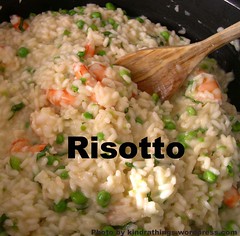 Question 7. Then I wanted the kids to locate and use our big unabridged dictionary on the swively stand & while we were there point out the other dictionaries (including all the foreign language ones we have!) I chose Risotto for them to look up because it was a word covered in both of my Italian cookbooks, it’s not obvious like Pizza, and I thought some of my kids would recognize a risotto & translate it to “arroz con camarones.” The QR code with the visual hint was taped on the globe next to the dictionary. The kids identified it right away!
Question 7. Then I wanted the kids to locate and use our big unabridged dictionary on the swively stand & while we were there point out the other dictionaries (including all the foreign language ones we have!) I chose Risotto for them to look up because it was a word covered in both of my Italian cookbooks, it’s not obvious like Pizza, and I thought some of my kids would recognize a risotto & translate it to “arroz con camarones.” The QR code with the visual hint was taped on the globe next to the dictionary. The kids identified it right away!
 Question 8. Now using that new word, I asked them to find a Risotto recipe in their Italian cookbook index and write down the pages of that recipe. I loved that this lesson combined good old books, traditional reference materials, and our PAC catalog with spanking brand new QR Code techie fun!
Question 8. Now using that new word, I asked them to find a Risotto recipe in their Italian cookbook index and write down the pages of that recipe. I loved that this lesson combined good old books, traditional reference materials, and our PAC catalog with spanking brand new QR Code techie fun!
Want the whole lesson?
Visit our Edublog award nominated Daring Steam-Powered Wiki to download the MS Word Worksheet in both .doc and .pdf format with the QR codes or visit my QR Code Quest Flickr Gallery for all the .jpegs and pics of the kids scanning & learning!

 The codes that the kids scan are NOT the ones on the side of the worksheet next to the questions…those are just for purty! The QR Codes are on pages 2-4 – I also created a test scan page for fun & to get them used to focusing and grabbing the QR Code. During the class we scanned the codes using our iPod Touch Gen4. I really like the i-nigma FREE barcode scanner available on both the Apple & Droid markets – it scans great & auto launches URL.
The codes that the kids scan are NOT the ones on the side of the worksheet next to the questions…those are just for purty! The QR Codes are on pages 2-4 – I also created a test scan page for fun & to get them used to focusing and grabbing the QR Code. During the class we scanned the codes using our iPod Touch Gen4. I really like the i-nigma FREE barcode scanner available on both the Apple & Droid markets – it scans great & auto launches URL.
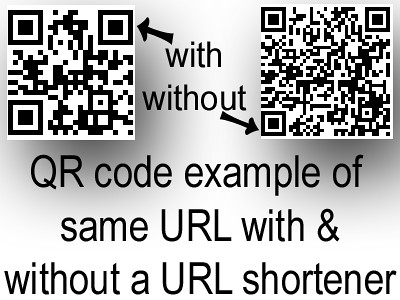
Tech Tips!
1. Why do you need to use a URL shortener to make a QR Code? See the example above. Same URL – with bit.ly the code is clear & easy to read and without it’s more complex. The more data you have in your code the more complex the 2D barcode. Oh and when you’re making a QR code message with text you can’t use a QR code shortener – I tried! LOL
 2. Not only is Bit.ly great for shortening URL’s they keep stats on the links you share! All you have to do is to click on Info Page+ and you can see how many people followed your link & when. Another COOL tech tip! Add a .qr on the end of any Bit.ly URL and you will get a QR code! Now these aren’t big enough for me – that’s why I use Kaywa which offers XL codes which are better for posting around the library….but still it’s neat!
2. Not only is Bit.ly great for shortening URL’s they keep stats on the links you share! All you have to do is to click on Info Page+ and you can see how many people followed your link & when. Another COOL tech tip! Add a .qr on the end of any Bit.ly URL and you will get a QR code! Now these aren’t big enough for me – that’s why I use Kaywa which offers XL codes which are better for posting around the library….but still it’s neat!

BEST Presents in the World! Thank you notes from my adorable ESOL kids!
I’m SO keeping these for a rainy day!!!!





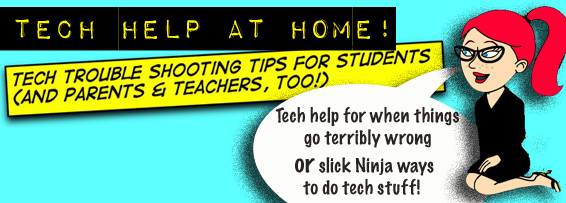


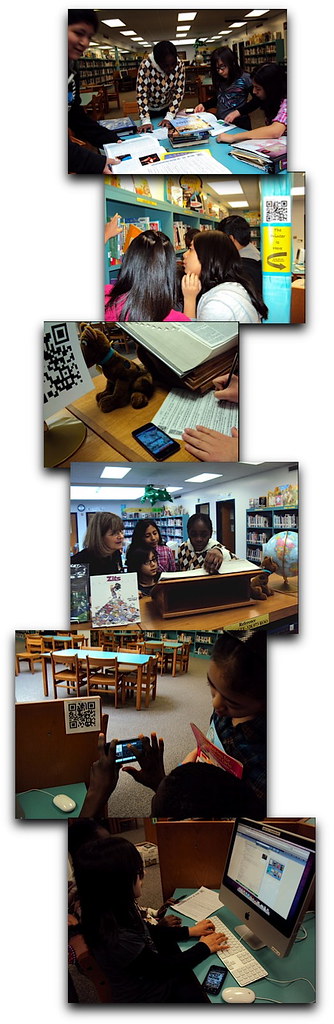 I remixed this awesome scavenger hunt originally created by Joyce Valenza and added a QR Code Twist!
I remixed this awesome scavenger hunt originally created by Joyce Valenza and added a QR Code Twist!