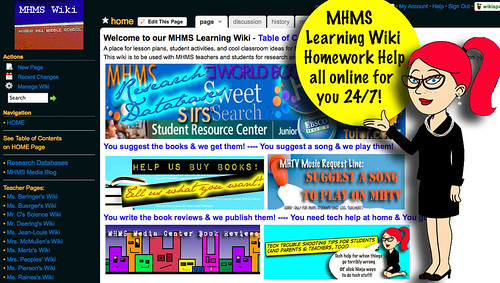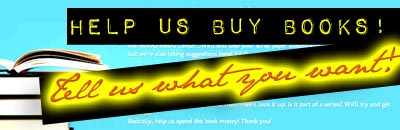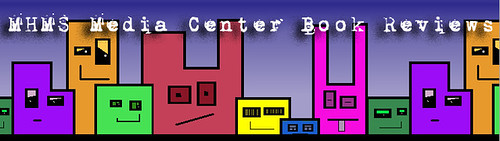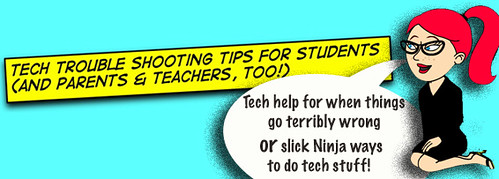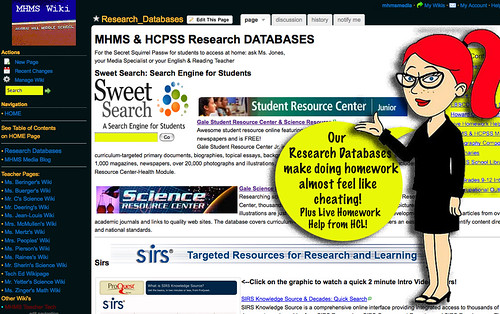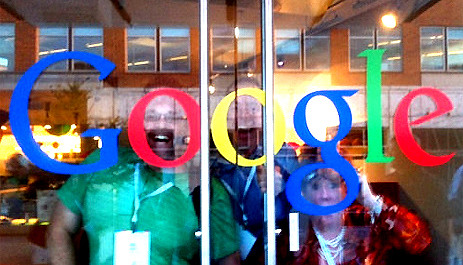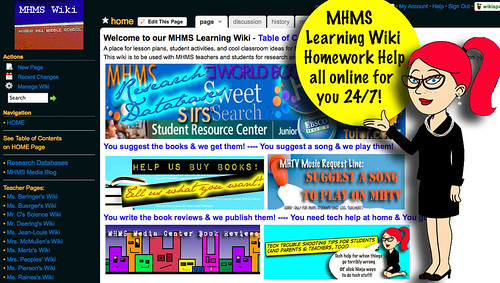
That’s right Murray Hillers! Our beloved students, parents, families, teachers, & community are our BEST customers! You’re why we’re here!
Welcome Back to School!
Murray Hill Middle School strives every day to put into practice our motto “A Model for School Improvement!” We strive to be accessible by utilizing Google forms, Google docs, and wikipages to provide many ways for you to feel connected to our school and to have a voice! Here’s just a few ways we’re here for YOU!
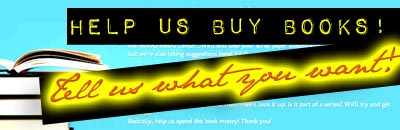
You suggest the books & we buy them!
During your media center orientations you will hear more about contributing YOUR suggestions to our annual book order. But for those of you who are tech savvy, at home, you can Google “MHMS Learning” and our Learning Wiki comes up first! (OR you could click the link! LOL)….there you will see the banner “I WANT THIS BOOK.” Click on that banner (also above!) and you can add any books, authors, or subjects of books that you would like to see purchased for our school library collection. (Murray Hill peeps only…sorry world!)

You suggest songs & we play them!
Like music? While at the wiki you will also see a banner for our new MHTV Music Request Line where you can suggest Appropriate clean songs to play on our show. Clicking on this banner will take you to a form where you can suggest songs with our MHTV guidelines. Basically, don’t forget to check lyrics for language (no f-bombs, sh-words or b words!) and content (no drinking, drugs, overt sex, demeaning or prejudicial terms) ALL song must ultimately have a good & positive message! That’s how we roll!
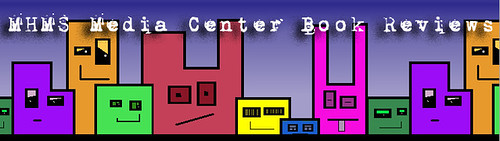
You write the book reviews & we publish them!
Write a good book review and we’ll publish it! You can also read book reviews that other MHMS students have written.
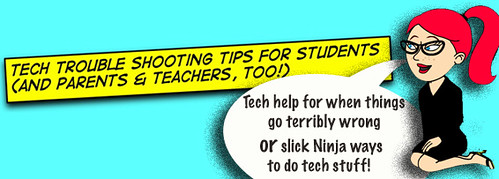
You need tech help at home? You got it!
Printer run out of ink? Don’t know how to save your DOCX to a DOC? Wanna use Wikipedia but don’t know how to cite it? (Hint: DON’T!) See the Wiki for the whole story! Who needs the Geek Squad when you have us to help you out!? Visit our Trouble Shooting Tips for Students (and parents & teachers, too!) wikipage!

You need homework help at home? You got it!
Our research databases are so AWEsome, it only feels like cheating!
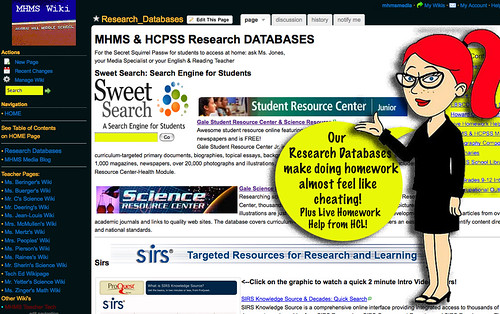
MHMS is Everywhere.
For You.
(not in a stalky way, though! LOL)

Follow MHMS_Media on Twitter! Look for exciting new books, fun contests, & ways to publish Twitter styled & sized book reviews!

Like Us on Facebook!
Please feel free to participate on our interactive wiki, blog, Facebook, and Twitter! We want to be available to you wherever you are! If you have any suggestions on how we can be more interactive with you, our school, and community? Please tell us by leaving a comment! We HEART Comments!

QR Codes Hit the Hill!
We embrace mobile media here at MHMS! Proof of which you’ll see in cool black and white when you visit us for Back to School Night!
Have a smart phone? Be ready & download a QR code reader app! We really like the FREE iNigma QR code reader available in both Droid, iPhone, or iPad versions. You’ll see several QR Codes around the building guiding you to different helpful websites (and maybe a secret message or two!) – be ready to scan! Want to learn more about QR Codes? Check out this handy Comic Tutorial!
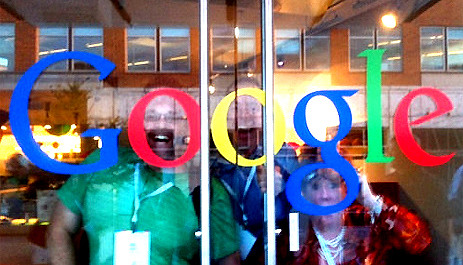
Ps. Exciting news update! Ms. Jones got accepted & attended the super cool & exclusive Google Teacher Academy in Seattle Washington this summer….and though she’s LONG been a Googler now she’s an official Google Certified Teacher! Whooooohoooo!! I can’t wait to show you all the cool stuffs I learned that will extra Googlize your life!

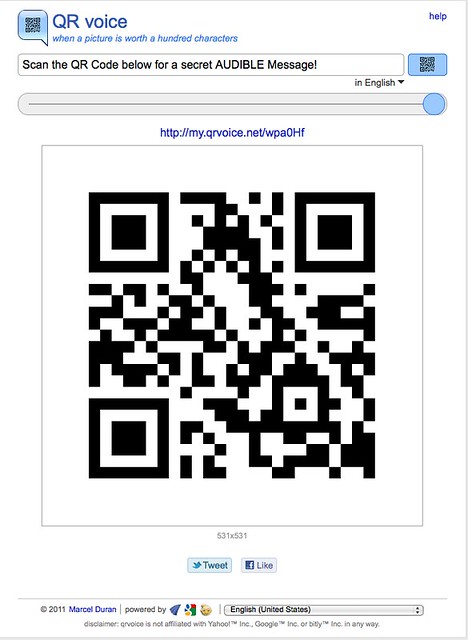 After that my 6th graders in Ms. Torsani’s Math class held up to the camera special QR Voice audio codes & written messages they composed for the kids! QR Code Voice is a really cool new resource! You just type in a short message (100 Characters) and click and Voila! You get a QR Code that when scanned reads out in a robotic voice your message! Scan the QR code on the left to see what it says! (Download the FREE QR Code APP i-nigma for both iPhone & Android! Click link or search on the App store for i nigma QR)
After that my 6th graders in Ms. Torsani’s Math class held up to the camera special QR Voice audio codes & written messages they composed for the kids! QR Code Voice is a really cool new resource! You just type in a short message (100 Characters) and click and Voila! You get a QR Code that when scanned reads out in a robotic voice your message! Scan the QR code on the left to see what it says! (Download the FREE QR Code APP i-nigma for both iPhone & Android! Click link or search on the App store for i nigma QR)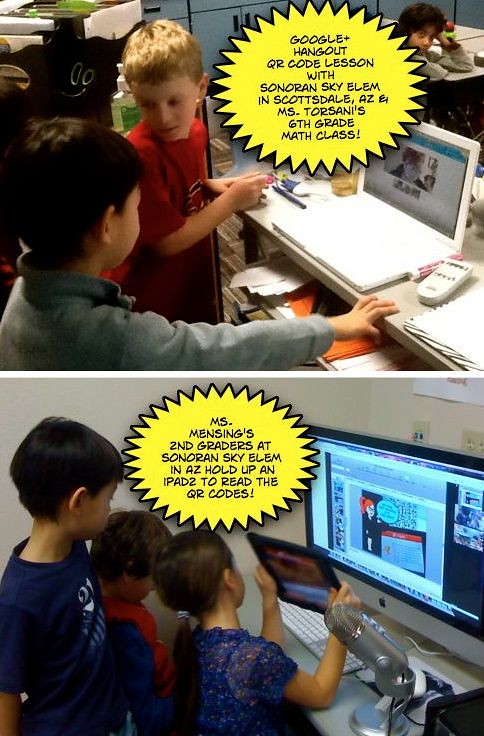
 Ms. Mensing and I became friends when we were both at the Google Teacher Academy this past summer in Seattle Washington. That’s her next to me & Miss Critter Sharpe (and another teacher friend) She’s the one with the long blonde hair & fabulous pearls! I’m peeking out from behind the sign – NINJA Style! We had a great time learning together and I’m so glad we could use Google+ to hang out with our kids.
Ms. Mensing and I became friends when we were both at the Google Teacher Academy this past summer in Seattle Washington. That’s her next to me & Miss Critter Sharpe (and another teacher friend) She’s the one with the long blonde hair & fabulous pearls! I’m peeking out from behind the sign – NINJA Style! We had a great time learning together and I’m so glad we could use Google+ to hang out with our kids.