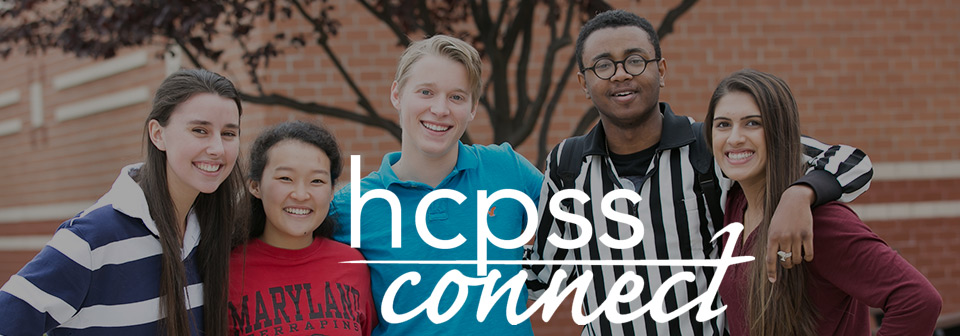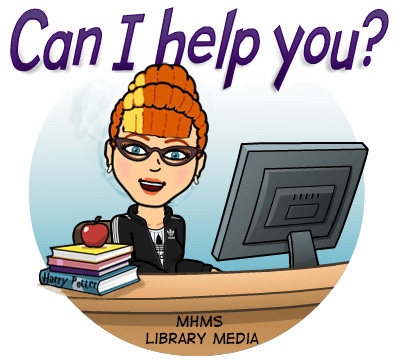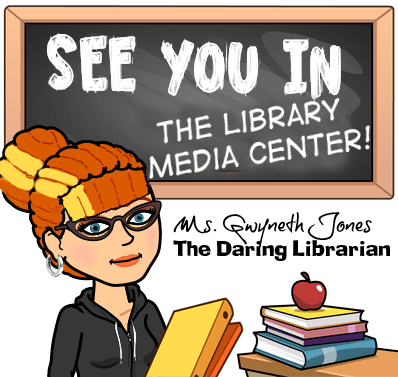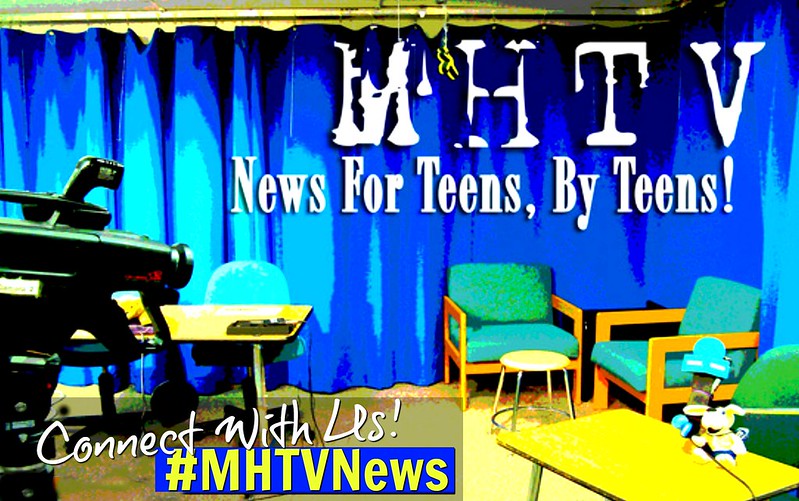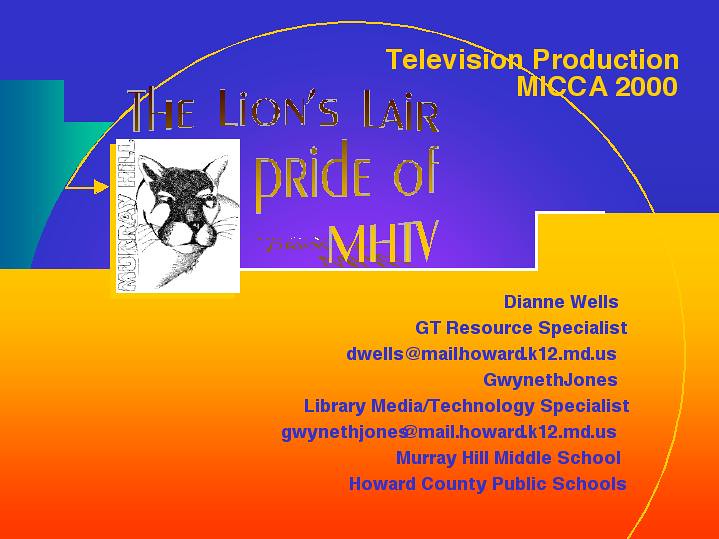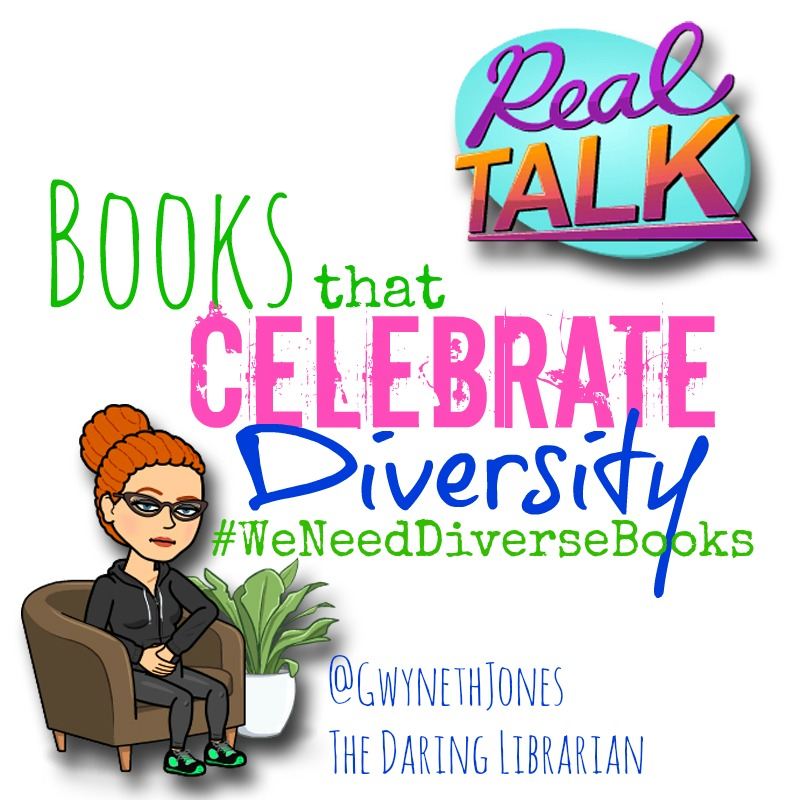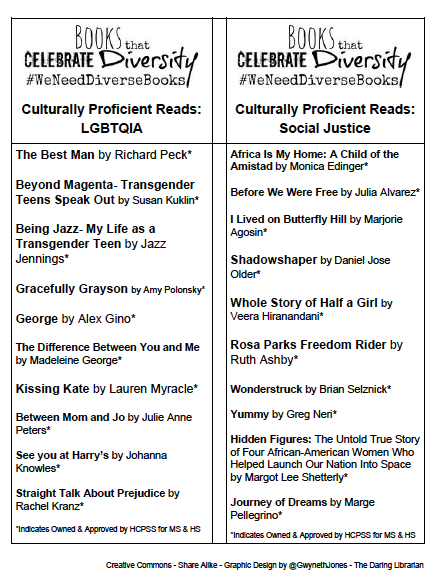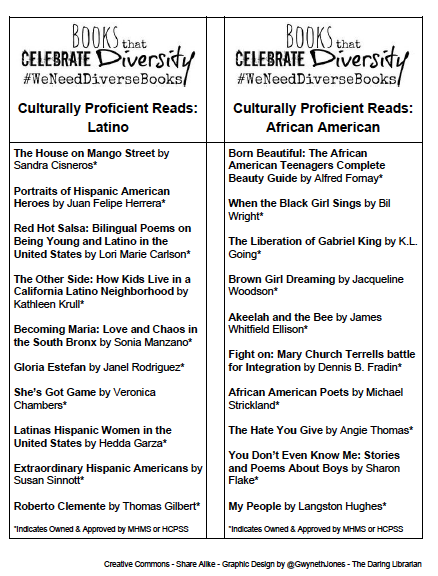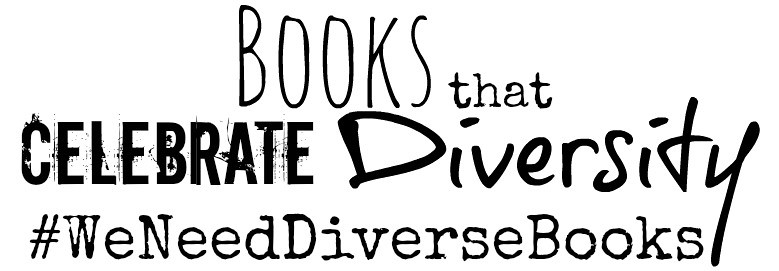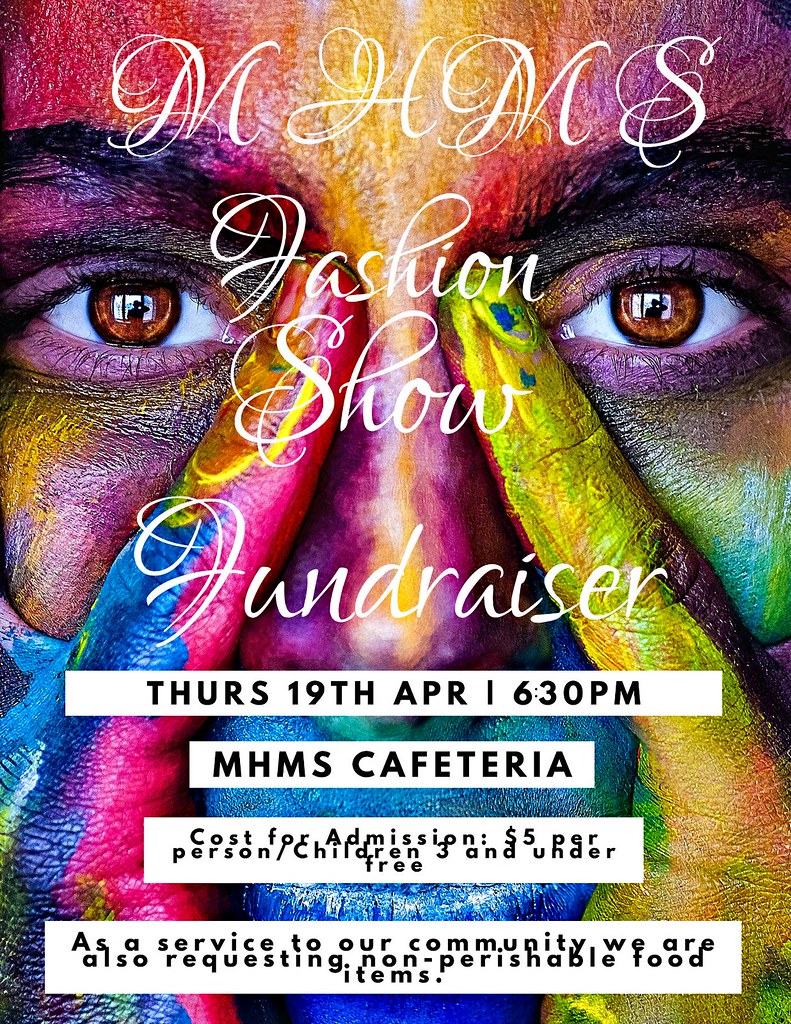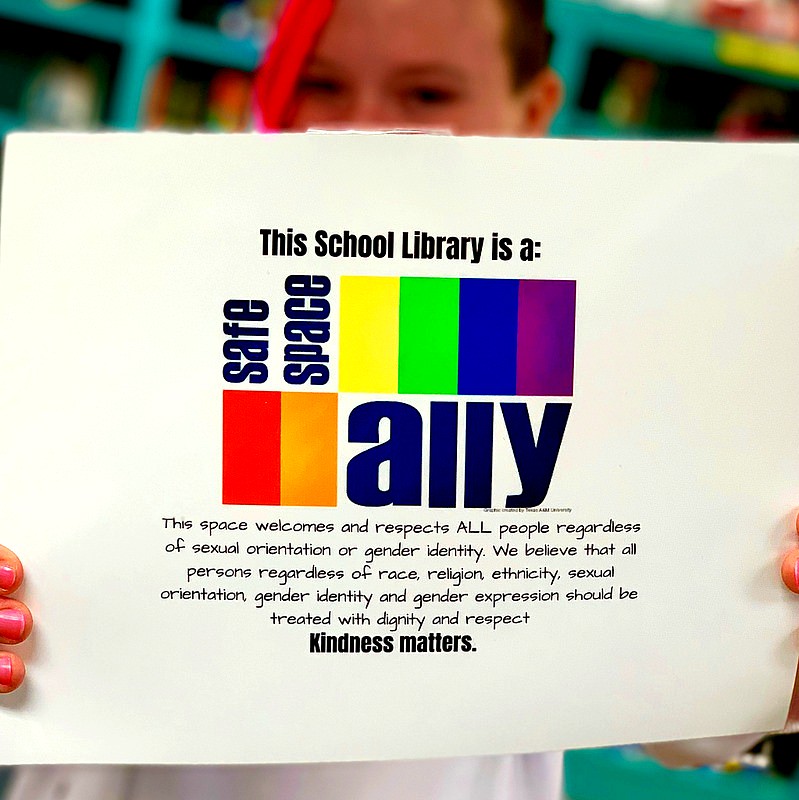
This is not something new. Our school library has always been a safe space for kiddos of all kinds. Our wonderful school community is a rich tapestry of many woven threads, rich colors, diverse backgrounds, orientations, expressions, many abilities and kids from many lands speaking many languages.
Laurel, Maryland is right smack dab between Washington DC and Baltimore – it’s like our school has always been a mini United Nations. I love that about us! And our School Library has always enjoyed being a draw and a safe landing spot for kids who are quirky, nerdy, bookish, techie, geeky, queer, gay, trans, wordy, dramatic, creative, outrageous, alternative, and cool. I was a habitué of and a help in my Middle and High School Libraries and always an Ally to my LGBTQ friends – even though we didn’t have that acronym in the 80’s!

That’s why I thought it was important and reassuring to have a sign that proclaimed that we are a Safe Space or a Safe Zone right on our front doors and right by our check out desk!
What is a Safe Space? According to the Safe Space Network, “A Safe Space is a place where anyone can relax and be able to fully express, without fear of being made to feel uncomfortable, unwelcome, or unsafe on account of biological sex, race/ethnicity, sexual orientation, gender identity or expression, cultural background, religious affiliation, age or physical or mental ability.”
This space welcomes and respects ALL people regardless of sexual orientation or gender identity. We believe that all persons regardless of race, religion, ethnicity, sexual orientation, gender identity and gender expression should be treated with dignity and respect
Kindness matters.
The fact that I also found a rainbow narwhal with a glittery horn made it extra and spiffy!
What does it mean to be an Ally? What does it mean to have a Safe Zone or a Safe Space? I found a great resource from the Human Rights Campaign website:
“What is an Ally?
In the most general sense, an “Ally” is “a person who is a member of the dominant or majority group who works to end oppression in their personal and professional life through support of, and as an advocate for, the oppressed population.”1 Allies to racial, religious and ethnic minorities have been remarkably effective in promoting positive change in the dominant culture, and only recently has their instrumental position been extended to the area of sexual orientation. In recent years we’ve seen more and more LGBTQ Ally organizations strive to make the culture of a campus or workplace more aware and accepting of gay, lesbian, bisexual, transgender and queer individuals
An Ally strives to…
• be a friend
• be a listener
• be open-minded
• have their own opinions
• be willing to talk
• recognize their personal boundaries
• join others with a common purpose
• believe that all persons regardless of age, sex, race, religion, ethnicity, sexual orientation, gender identity and gender expression should be treated with dignity and respect
• recognize when to refer an individual to additional resources
• confront their own prejudices
• engage in the process of developing a culture free of homophobia, transphobia and heterosexism
• recognize their mistakes, but not use them as an excuse for inaction
• be responsible for empowering their role in a community, particularly as it relates to responding to homophobia or transphobia
• recognize the legal powers and privileges that cisgender straight people have and which LGBTQ people are denied
• support the Ally program of their university or workplace
• commit themselves to personal growth in spite of the discomfort it may sometimes cause
As important as it is to define what an Ally is in a positive sense, it is also helpful to understand the boundaries of an Ally’s role.
An Ally is NOT…
• someone with ready-made answers
• necessarily a counselor, nor are they necessarily trained to deal with crisis situations”
from: Establishing an Allies/Safe Zone Program
Want this poster for your school library? Copy it from my GSuite Drive or download it from my Slideshare below!
——————
One of my 8th graders told me about this super reading list available at the Howard County Public Library, and brought me one! Sadly, they don’t have the same list online, can’t figure out why not (backlash?)
Related Posts & Resources:
Dear Queer Teen – It Get’s Better!
Great resources from The Gay, Lesbian & Straight Education Network (GLSEN):
Download this FREE PDF! Safe Space Kit – GLSEN
Safe Space Kit in Every Ohio School | GLSEN
GLSEN Safe Space Kit: Be an ALLY to LGBTQ Youth!
More Than a Safe Space – Educational Leadership – ASCD
For LGBT Students, Are ‘Safe Schools’ Enough? – Education Week
Opening the Doors to Learning Through Safe Spaces in K-12 Schools
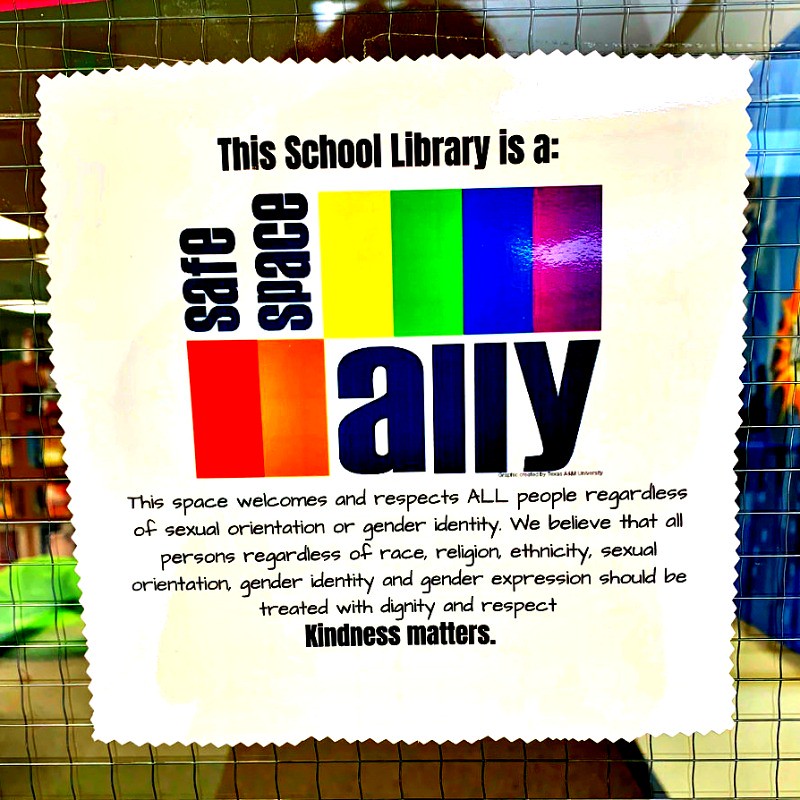

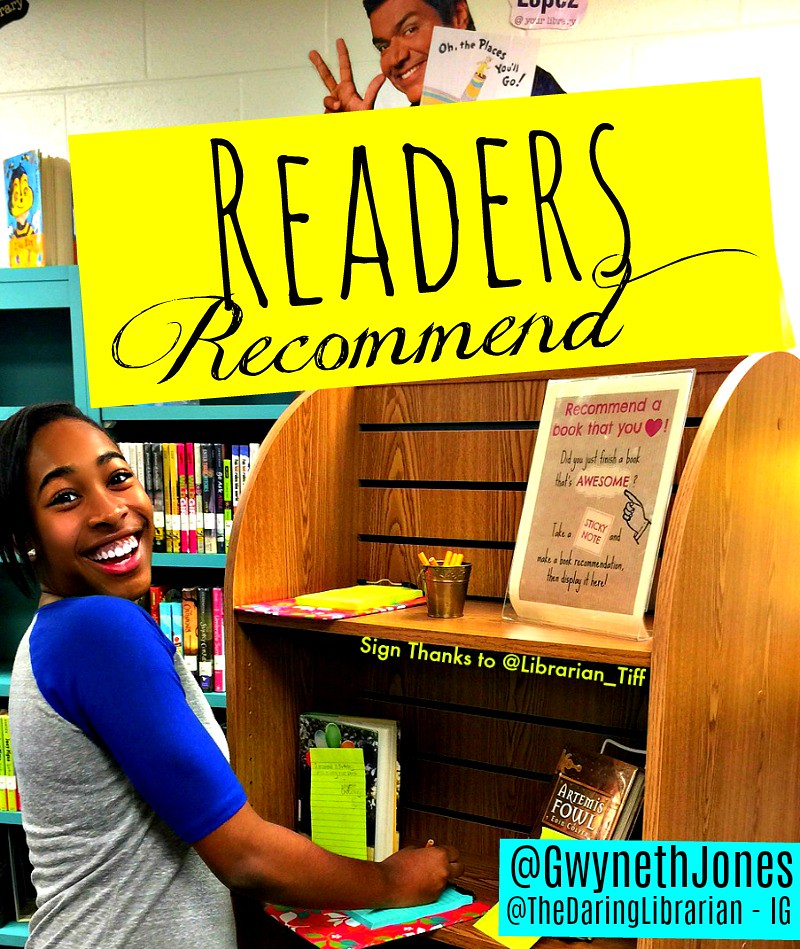
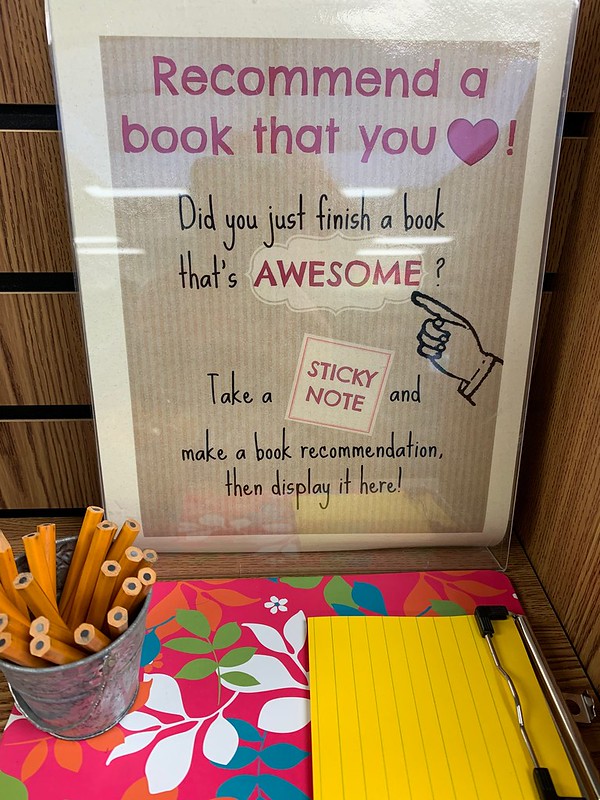
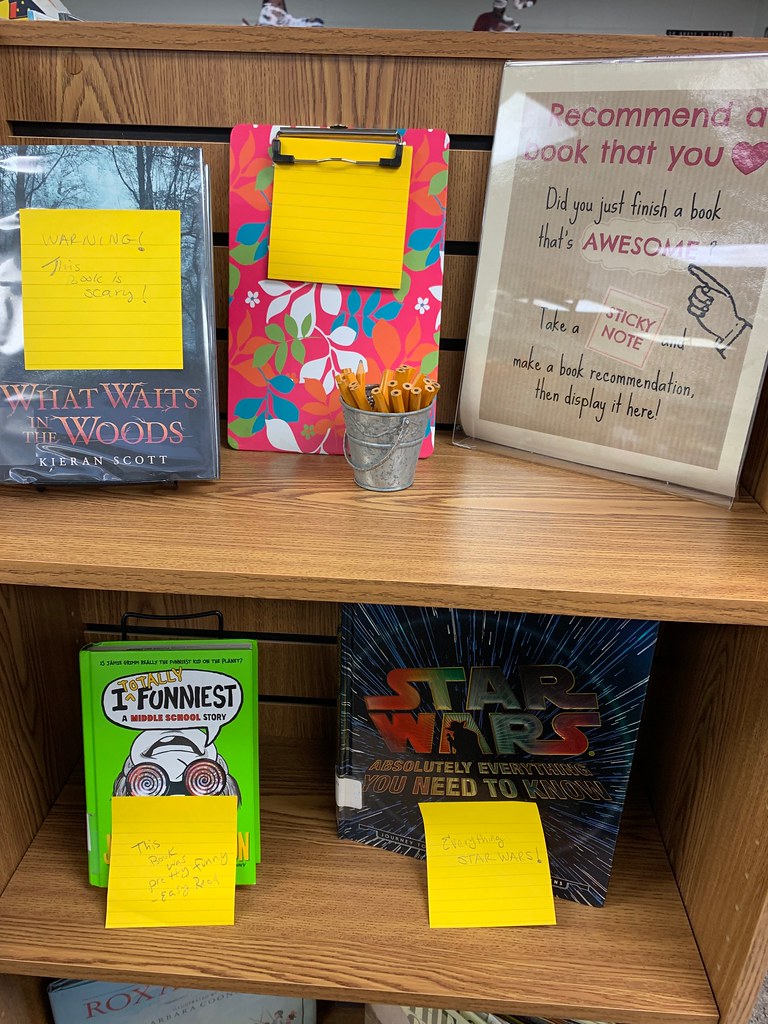
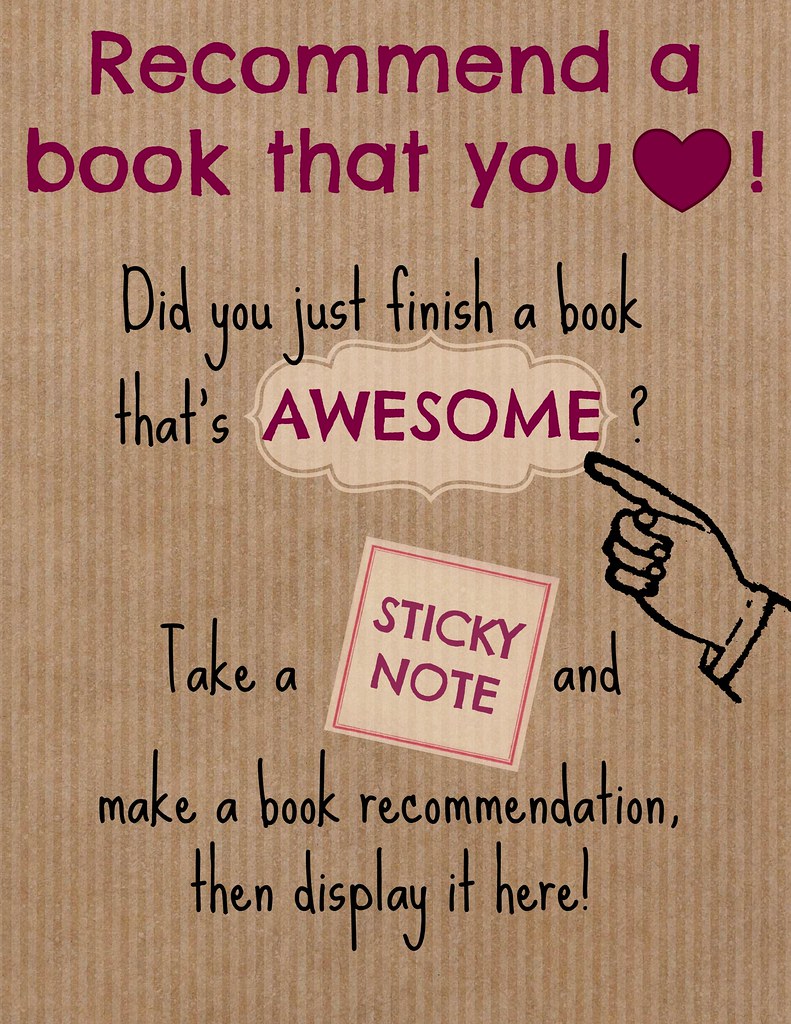
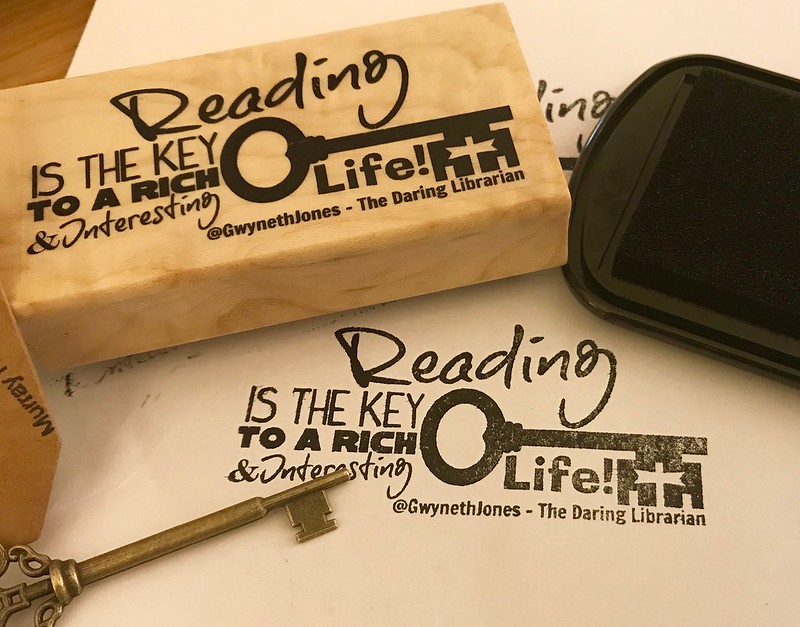

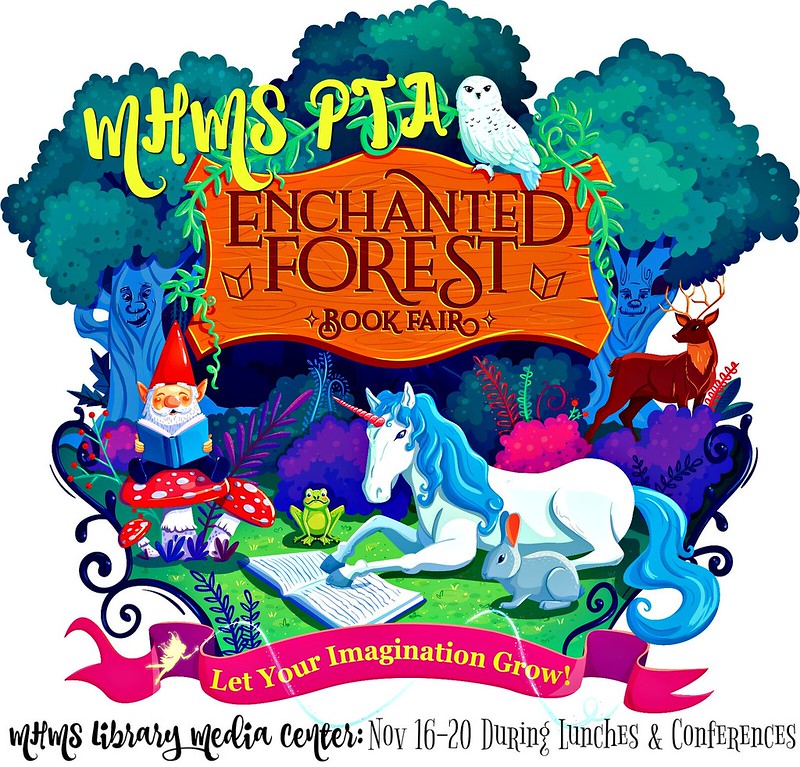
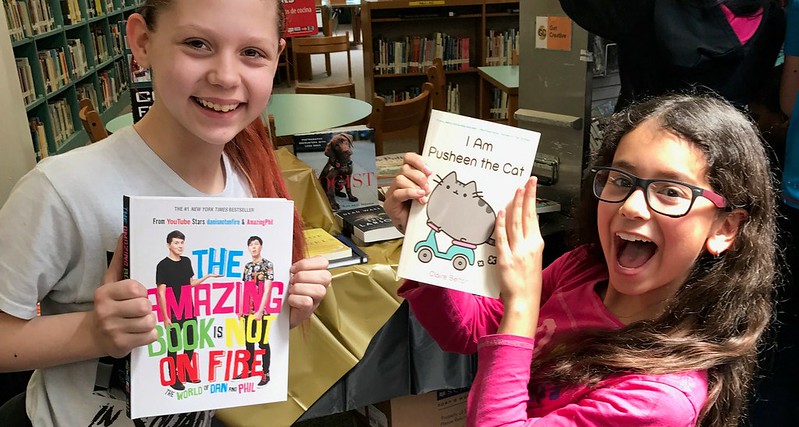
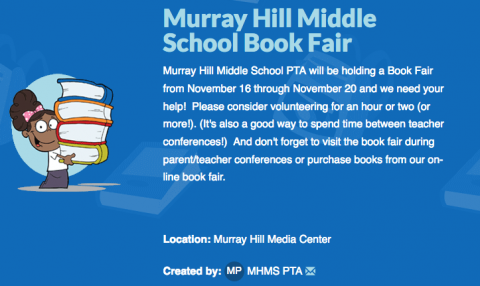
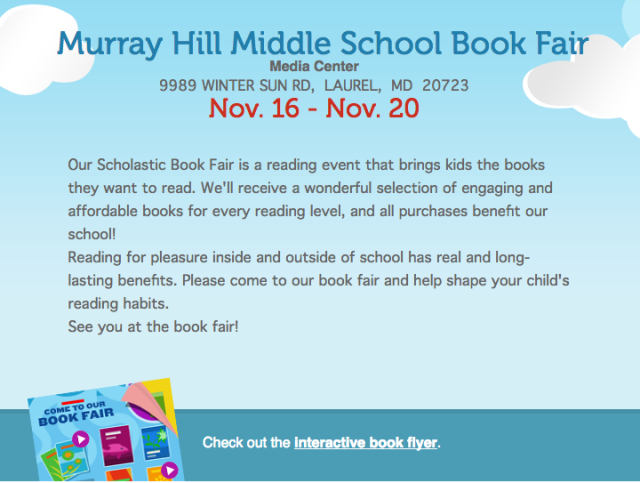
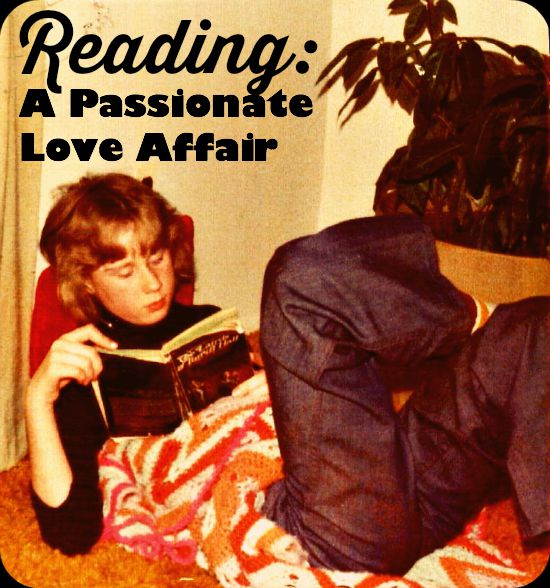
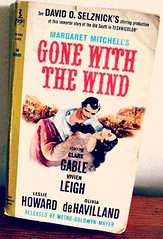 curled up sitting on the heating vent in the living room (note the ORANGE shag carpet!) with Grandma’s afghan reading The Laird of Tariff Hall, a well-worn and taped-together Gothic paperback.
curled up sitting on the heating vent in the living room (note the ORANGE shag carpet!) with Grandma’s afghan reading The Laird of Tariff Hall, a well-worn and taped-together Gothic paperback.




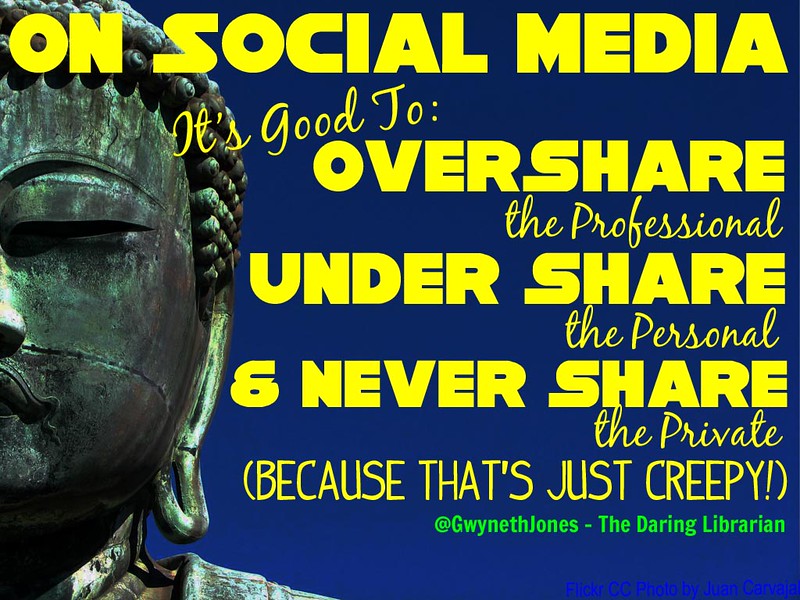
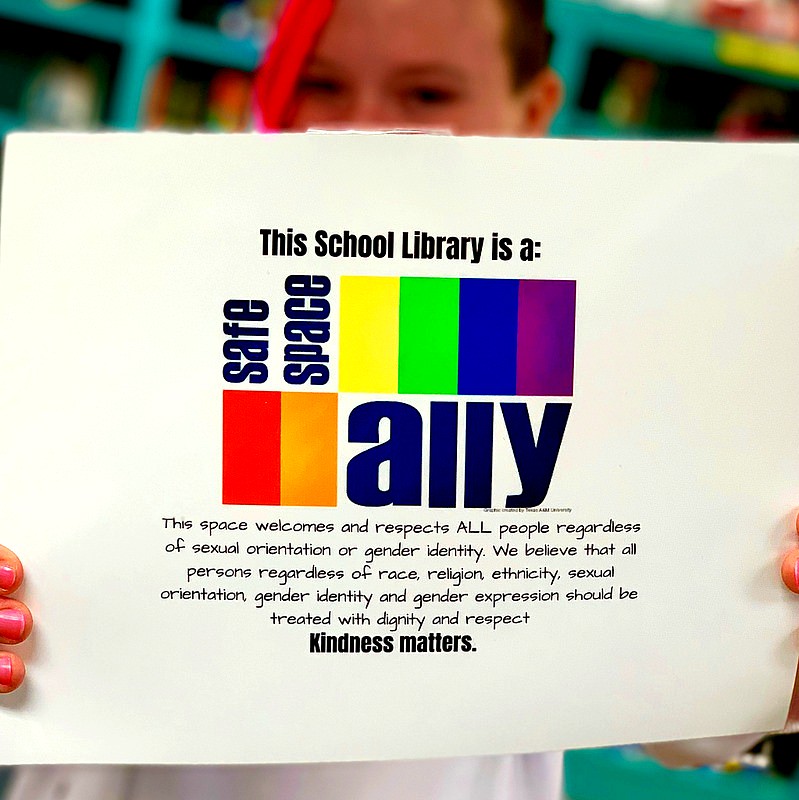

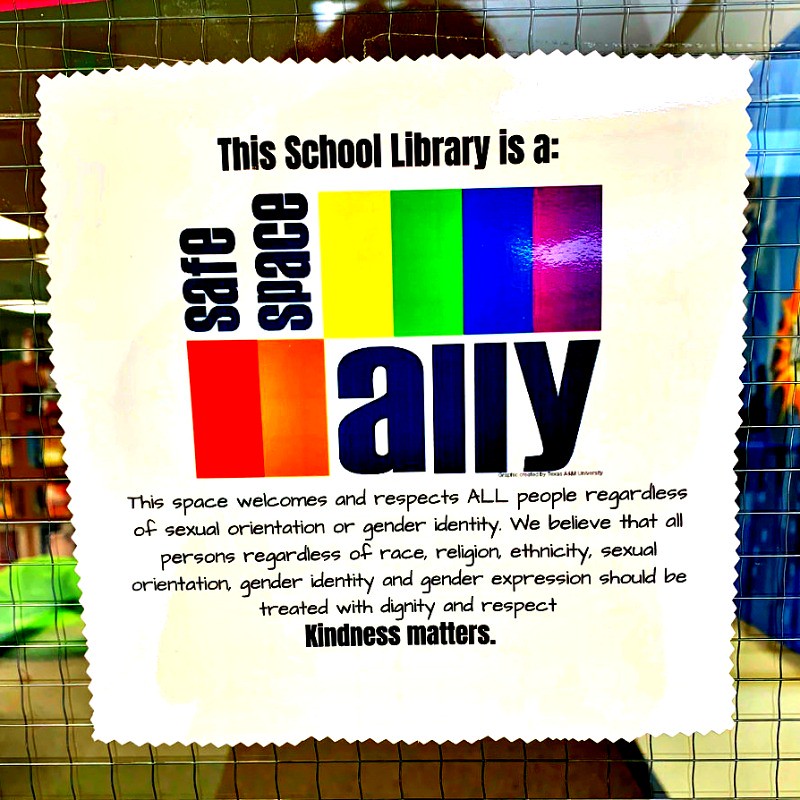
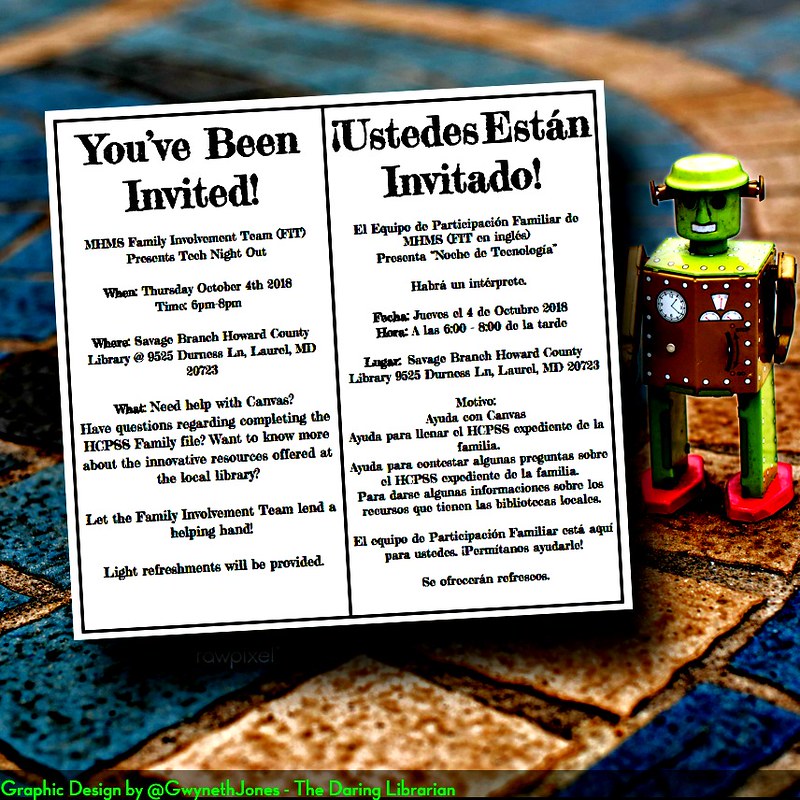
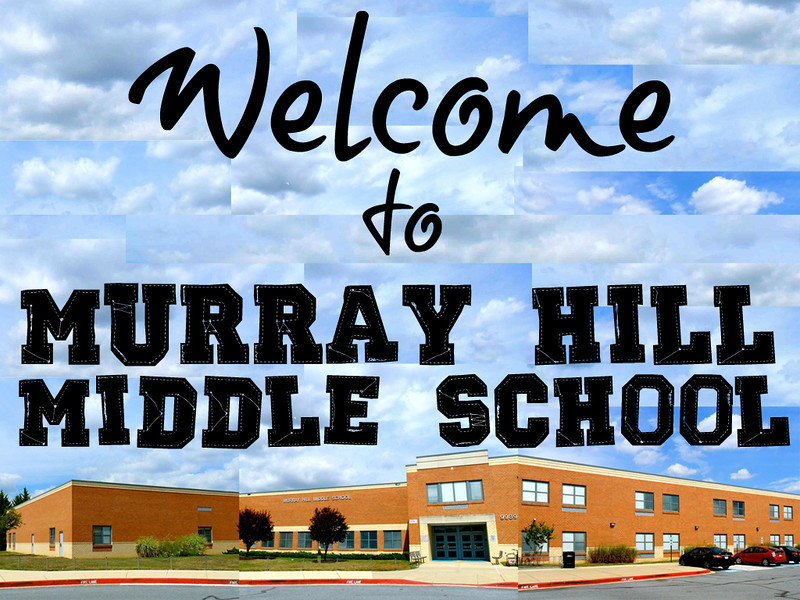
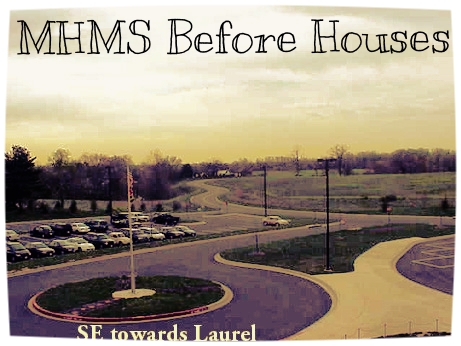 am SO honored to have been a part of this community since the beginning. I never thought I was one of those teachers who would stay in the same school for like, forever!
am SO honored to have been a part of this community since the beginning. I never thought I was one of those teachers who would stay in the same school for like, forever!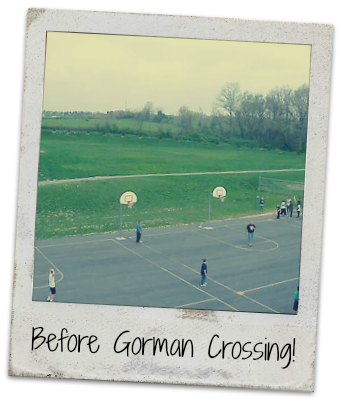 This year is going to be fantastic and challenging! I’m so happy that Ms. Bell, our amazing Media Assistant is back with us full time! Thanks to our new FULL TIME AWESOME Superintendent,
This year is going to be fantastic and challenging! I’m so happy that Ms. Bell, our amazing Media Assistant is back with us full time! Thanks to our new FULL TIME AWESOME Superintendent,